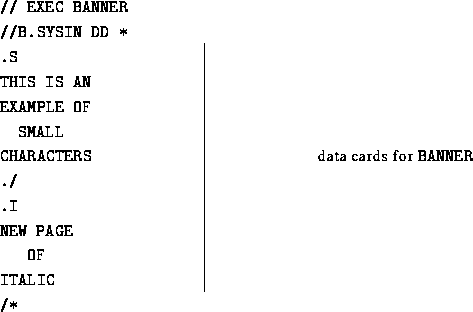
| Routine ID: J401 | |
|---|---|
| Author(s): R. Matthews | Library: PGMLIB |
| Submitter: T. Lindelöf | Submitted: 01.03.1978 |
| Language: IBM: Fortran and Assembler | Revised: 14.11.1986 |
OBSOLETE
Please note that this routine has been obsoleted in CNL 219. Users are
advised not to use it any longer and to replace it in older programs.
No maintenance for it will take place and it will eventually disappear.
Suggested replacement: XBANNER (J403)
BANNER outputs alphanumeric text specified in an MVS JCL (job control card) statement, a VM/CMS parameter string or from a data file, in large characters, at 4 lines per output page.
Structure:
IBM VM/CMS: Main PROGRAM, IBM/MVS: JCL Procedure
User Entry Names: BANNER
Files Referenced: Printer
External References:
DATIMH (Z007), JOBNAM (Z100),
Usage:
BANNER is called through a JCL statement on IBM/MVS and as a command in VM/CMS.
On MVS the procedure BANNER invokes a program which prints lines of text of a type similar to that used for the first page of job output. Input to the program may be supplied by using the TEXT parameter on the EXEC statement or by data cards or both. Input supplied using the TEXT parameter is processed first and is printed as a double banner page.
On VM/CMS BANNER is installed as a module on the automatically accessed Q-disk. Input to the program can be given either as a parameter string on the command line or in a data file on Fortran stream 5 but not both (this is unlike the MVS version which accepts input from both). The input given on the command line is printed as a double banner page.
Three types of block character are available: large, small and italic. Each of these character sets contains upper-case alphabetic characters, numeric characters and the special characters ( ) + - * / = < > # @ % _ | ! . and &. Some examples of each character set are shown in Examples.
The number of block characters which can be printed on a page depends on
the paper size and character set being used as shown in the Tables given
below
TEXT parameter :
The TEXT parameter in the MVS procedure may be used to input
up to 98 characters. The / character causes the text which
follows it to be printed on a new line. The character set which is used
to print the text may be specified by using the TYPE parameter.
// EXEC BANNER,TEXT='I B M/RULES//OK',TYPE=I
On VM/CMS the type is given as an option behind a ( after the text. The above example on VM/CMS would be:
BANNER I B M/RULES//OK (ITALICType XFIND BANNER on VM for more detail.
Text can be centred on a line by using blanks, and blank lines can
be inserted by using consecutive slashes.
Data Cards:
The program accepts data cards containing either text or
commands. Cards containing commands may be used to select the
character set or cause page ejects. Commands consist of a . in
column 1 and the character I, L, S or / in
column 2:
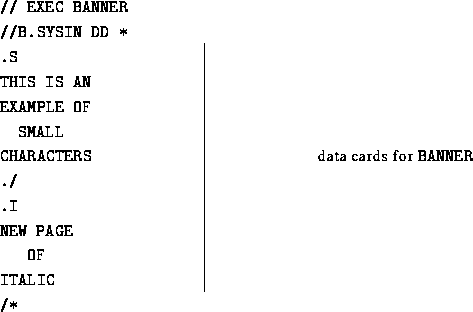
On VM/CMS if no parameter string is given on the command line
the program will read from Fortran stream 5 (which is by
default the terminal -- this will cause an Abend in batch
execution). To read the data from a file use the INPUT option.
The page capacities depend on the printer and forms code chosen.
Examples:
Here are three examples of character sets (printer dependent):
SMALL
AAAAA BBBBBB 1 22222 %%% %
A A B B 11 2 2 % % % +
A A B B 1 2 %%% % +
AAAAAAA BBBBBB 1 22 % +++++
A A B B 1 2 % %%% +
A A B B 1 2 % % % +
A A BBBBBB 11111 2222222 % %%%
LARGE
AAAAAAAAAA BBBBBBBBBBB 11 2222222222
AAAAAAAAAAAA BBBBBBBBBBBB 111 222222222222
AA AA BB BB 1111 22 22
AA AA BB BB 11 22
AA AA BB BB 11 22
AAAAAAAAAAAA BBBBBBBBBB 11 22
AAAAAAAAAAAA BBBBBBBBBB 11 22
AA AA BB BB 11 22
AA AA BB BB 11 22
AA AA BB BB 11 22
AA AA BBBBBBBBBBBB 1111111111 222222222222
AA AA BBBBBBBBBBB 1111111111 222222222222
ITALIC
AAAAAAAAAA BBBBBBBBBBB 11
AAAAAAAAAAAA BBBBBBBBBBBB 111
AA AA BB BB 1111
AA AA BB BB 11
AA AA BB BB 11
AAAAAAAAAAAA BBBBBBBBBB 11
AAAAAAAAAAAA BBBBBBBBBB 11
AA AA BB BB 11
AA AA BB BB 11
AA AA BB BB 11
AA AA BBBBBBBBBBBB 1111111111
AA AA BBBBBBBBBBB 1111111111