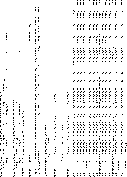
Large parts of the DZDOC and DZDISP package described in the previous sections have been implemented using the Motif interface of the new KUIP [7]. One single subroutine call
gives access to the features briefly described in the following two sections which are taken from the HELP available interactivley.
Selecting "Zebra" from the KUIP object browser will display an icon for each Zebra store, for each open Fzfile and each open Rzfile. A store is named with its number plus the name given to MZSTOR with slashes (/) replaced by underscores (_). A Fzfile is named with the logical unit number, a Rzfile with the top directory given to it by RZFILE.
Double click in the store symbol will display icons for the divisions in this store, clicking the divisions will display the banks im this divisions, clicking a bank will show the tree for this bank in the graphics window (see DZDISP). Popup menus (use right mouse key) are provided which allow to print information on stores, divisions and banks (DZSTOR, DZSNAP, DZSURV). The layout of banks in divisions can be shown graphically by the command 'Display_division'.
Double click in the FZfile symbol will read the next data structure from the file into division 1 of store 0 and display the bank tree for the top bank in the graphics window. A popup menu allows to read the User header only, to display information (see FZINFO) on the file or close the file. Trying to read beyond End of Data will force the file to be rewound to avoid exit via ZFATAL.
Double click in the RZfile symbol will display directories and/or keys contained in the file. Double click on a key symbol will read the data structure for this key into division 1 of store 0 and display the bank tree for the top bank in ths graphics window. Show status (RZSTAT) and close are accessible by a popup menu.
Several parameters used by the browser may be set by commands
found in the menu DZDOC/SET_PAR. These allow to choose
if workstations should be actived, if a new window should be opened
to receive printed output, if colors should be used in the
bankdisplay etc.
The Zebra browser popup menus give access to parts of the DZDOC package. DZDOC allows to describe Zebra banks (linkage and data words) with a defined format. It puts this description into a Rzfile for direct access and makes it available to DZDISP which can then display the data words of a bank together with their meaning.
Opening, updating and using of the Rzfile can be done in the same session. The file is opened via the menu item 'Open_bank_doc_Rzfile', one has to choose if it should be opened 'New' for 'Update' or 'Readonly'. Information can put into the file using the item 'Put_doc_into_Rzfile', for more information see help for this command. This menu is invoked pressing the right mouse key on the item ZEBRA in the list of browsables.
An alternative way is to use the item 'Edit_documentation' in the popup menu associated with each bank (in the browser or graphics window). In this case the editor is called with the documentation contained in an (open) Rzfile if it is there. If not a template with the documentation generated from the selected bank in memory is presented in the editor. If the file gets modified the documentation will be put into the Rzfile if it is open for update. Note that the file naming convention uses the hollerith Id of a bank concatinated with the Id of its up-bank ('none' for a top bank) with the extension '.dzdoc'.
A simple facility is provided to mark words in a data structure read from an FZ-file for filling into a Ntuple. The entries may be scalar variables (i.e. one value of a bank) or arrays. Marking of data words may be done explicitly giving the absolute offset in a bank (a range in case of an array) or symbolically if a (correct) documentation for the bank is available. In the second case all values of a variable (max 100) in a bank are extracted and filled into the Ntuple. The marking is done from the popup menu associated to banks in the graphics display, the system finds and remembers the links to the bank. Filling is controlled from the pop menu for the FZ-file icon. For further details consult the Help items for these commands.
Figure: Example of screen layout for the Motif interface