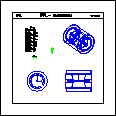Next: DRAW300 Handling View
Up: GEANT
Previous: Interactive use
The geometrical parameters of the volumes can be displayed via the
GDSPEC routine (corresponding to the DSPEC interactive
command). This facility provides a detailed picture of a particular
piece of the detector.
The set of geometrical specifications
of all the descendants of a given node on the tree, can be obtained
each on a separate picture with the routine GDFSPC ( DFSPC
interactive command).
CALL GDSPEC (CHNAME)
- CHNAME
- ( CHARACTER*4) volume name;
Draws a picture showing all specifications for a given volume.
An example of use of GDSPEC can be found in Fig.  .
.
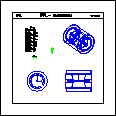
Figure: Example of use of GDSPEC
The following information on the volume are
presented in a single frame:
- the volume daughters (one level down in the geometrical tree);
- a space view of the volume (with
=45 and
=135);
- a front view cut;
- a side view cut;
- the axes of the local coordinate system;
- a human figure;
- the scale;
- the shape type;
- all the numerical parameters that define the volume.
In drawing the volumes GDSPEC turns on the sets visibility
( 'SEEN') attribute for the volume CHNAME
itself and its direct descendents. The setting of drawing options
( HIDE, CVOL, FILL
) will be respected, allowing to
customise the drawing. An example is shown in Fig.  .
.
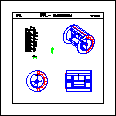
Figure: Example of use of GDSPEC
CALL GDFSPC (CHNAME,ISORT,INTER)
Draws on separate pictures the full set of GDSPEC for the geometrical
tree starting from CHNAME, i.e. calls GDSPEC for
the volume CHNAME and for all its descendants.
- CHNAME
- ( CHARACTER*4) volume name;
- ISORT
- ( INTEGER) alphabetic sorting flag;
- = 1
- all the volumes will be drawn in ascending alphabetic order
according to their name;
-
- the volumes will be drawn in the order in which they
have been created;
- INTER
- ( INTEGER) interactive/batch version flag;
- = 1
- the routine will prompt the user at each plot
before doing a clear screen;
-
- the routine will clear automatically the screen
before starting a new frame.
Note: INTER should be set to 1 when using the interactive version
of GEANT and to any other value when using a batch version.
P.Zanarini, S.Giani, F.Carminati
DRAW300




Next: DRAW300 Handling View
Up: GEANT
Previous: Interactive use
Janne Saarela
Mon Apr 3 12:46:29 METDST 1995