TH1D
class description - source file - inheritance tree
public:
TH1D TH1D()
TH1D TH1D(const char* name, const char* title, Int_t nbinsx, Axis_t xlow, Axis_t xup)
TH1D TH1D(const char* name, const char* title, Int_t nbinsx, Float_t* xbins)
TH1D TH1D(const char* name, const char* title, Int_t nbinsx, Double_t* xbins)
TH1D TH1D(const TVectorD& v)
TH1D TH1D(const TH1D& h1d)
virtual void ~TH1D()
virtual void AddBinContent(Int_t bin)
virtual void AddBinContent(Int_t bin, Stat_t w)
static TClass* Class()
virtual void Copy(TObject& hnew)
virtual TH1* DrawCopy(Option_t* option)
virtual Stat_t GetBinContent(Int_t bin) const
virtual TClass* IsA() const
TH1D& operator=(const TH1D& h1)
virtual void Reset(Option_t* option)
virtual void SetBinContent(Int_t bin, Stat_t content)
virtual void SetBinsLength(Int_t nx)
virtual void ShowMembers(TMemberInspector& insp, char* parent)
virtual void Streamer(TBuffer& b)
void StreamerNVirtual(TBuffer& b)
See also
-
TProfile
*-*-*-*-*-*-*-*-*-*-*The H I S T O G R A M Classes*-*-*-*-*-*-*-*-*-*-*-*
*-* ===============================
*-*
*-* ROOT supports the following histogram types:
*-*
*-* 1-D histograms:
*-* TH1C : histograms with one byte per channel. Maximum bin content = 255
*-* TH1S : histograms with one short per channel. Maximum bin content = 65535
*-* TH1F : histograms with one float per channel. Maximum precision 7 digits
*-* TH1D : histograms with one double per channel. Maximum precision 14 digits
*-*
*-* 2-D histograms:
*-* TH2C : histograms with one byte per channel. Maximum bin content = 255
*-* TH2S : histograms with one short per channel. Maximum bin content = 65535
*-* TH2F : histograms with one float per channel. Maximum precision 7 digits
*-* TH2D : histograms with one double per channel. Maximum precision 14 digits
*-*
*-* 3-D histograms:
*-* TH3C : histograms with one byte per channel. Maximum bin content = 255
*-* TH3S : histograms with one short per channel. Maximum bin content = 65535
*-* TH3F : histograms with one float per channel. Maximum precision 7 digits
*-* TH3D : histograms with one double per channel. Maximum precision 14 digits
*-*
*-* Profile histograms: See classes TProfile and TProfile2D
*-* Profile histograms are used to display the mean value of Y and its RMS
*-* for each bin in X. Profile histograms are in many cases an elegant
*-* replacement of two-dimensional histograms : the inter-relation of two
*-* measured quantities X and Y can always be visualized by a two-dimensional
*-* histogram or scatter-plot; If Y is an unknown (but single-valued)
*-* approximate function of X, this function is displayed by a profile
*-* histogram with much better precision than by a scatter-plot.
/*-*
*-*- All histogram classes are derived from the base class TH1
*-*
*-* TH1
*-* ^
*-* |
*-* |
*-* |
*-* -----------------------------------------------------
*-* | | | | | |
*-* | | TH1C TH1S TH1F TH1D
*-* | | |
*-* | | |
*-* | TH2 TProfile
*-* | |
*-* | |
*-* | -----------------------------
*-* | | | | |
*-* | TH2C TH2S TH2F TH2D
*-* | |
*-* TH3 |
*-* | TProfile2D
*-* |
*-* ------------------------------
*-* | | | |
*-* TH3C TH3S TH3F TH3D
*-*
*-* The TH*C classes also inherit from the array class TArrayC.
*-* The TH*S classes also inherit from the array class TArrayS.
*-* The TH*F classes also inherit from the array class TArrayF.
*-* The TH*D classes also inherit from the array class TArrayD.
*-*
*-* Creating histograms
*-* ===================
*-* Histograms are created by invoking one of the constructors, eg
*-* TH1F *h1 = new TH1F("h1","h1 title",100,0,4.4);
*-* TH2F *h2 = new TH2F("h2","h2 title",40,0,4,30,-3,3);
*-* histograms may also be created by:
*-* - calling the Clone function, see below
*-* - making a projection from a 2-D or 3-D histogram, see below
*-* - reading an histogram from a file
*-* When an histogram is created, a reference to it is automatically added
*-* to the list of in-memory objects for the current file or directory.
*-* This default behaviour can be changed by:
*-* h->SetDirectory(0); // for the current histogram h
*-* TH1::AddDirectory(kFALSE); // sets a global switch disabling the reference
*-* When the histogram is deleted, the reference to it is removed from
*-* the list of objects in memory.
*-* When a file is closed, all histograms in memory associated with this file
*-* are automatically deleted.
*-*
*-* Fix or variable bin size
*-* ========================
*-*
*-* All histogram types support either fix or variable bin sizes.
*-* 2-D histograms may have fix size bins along X and variable size bins
*-* along Y or vice-versa. The functions to fill, manipulate, draw or access
*-* histograms are identical in both cases.
*-* Each histogram always contains 3 objects TAxis: fXaxis, fYaxis and fZaxis
*-* To access the axis parameters, do:
*-* TAxis *xaxis = h->GetXaxis(); etc.
*-* Double_t binCenter = xaxis->GetBinCenter(bin), etc.
*-* See class TAxis for a description of all the access functions.
*-* The axis range is always stored internally in double precision.
*-*
*-* Convention for numbering bins
*-* =============================
*-* For all histogram types: nbins, xlow, xup
*-* bin = 0; underflow bin
*-* bin = 1; first bin with low-edge xlow INCLUDED
*-* bin = nbins; last bin with upper-edge xup EXCLUDED
*-* bin = nbins+1; overflow bin
*-* In case of 2-D or 3-D histograms, a "global bin" number is defined.
*-* For example, assuming a 3-D histogram with binx,biny,binz, the function
*-* Int_t bin = h->GetBin(binx,biny,binz);
*-* returns a global/linearized bin number. This
*-* to access the bin information independently of the dimension.
*-*
*-* Filling histograms
*-* ==================
*-* An histogram is typically filled with statements like:
*-* h1->Fill(x);
*-* h1->Fill(x,w); //fill with weight
*-* h2->Fill(x,y)
*-* h2->Fill(x,y,w)
*-* h3->Fill(x,y,z)
*-* h3->Fill(x,y,z,w)
*-* The Fill functions compute the bin number corresponding to the given
*-* x,y or z argument and increment this bin by the given weight.
*-* The Fill functions return the bin number for 1-D histograms or global
*-* bin number for 2-D and 3-D histograms.
*-* If TH1::Sumw2 has been called before filling, the sum of squares of
*-* weights is also stored.
*-* One can also increment directly a bin number via TH1::AddBinContent
*-* or replace the existing content via TH1::SetBinContent.
*-* To access the bin content of a given bin, do:
*-* Double_t binContent = h->GetBinContent(bin);
*-*
*-* By default, the bin number is computed using the current axis ranges.
*-* If the automatic binning option has been set via
*-* h->SetBit(TH1::kCanRebin);
*-* then, the Fill Function will automatically extend the axis range to
*-* accomodate the new value specified in the Fill argument. The method
*-* used is to double the bin size until the new value fits in the range,
*-* merging bins two by two. This automatic binning options is extensively
*-* used by the TTree::Draw function when histogramming Tree variables
*-* with an unknown range.
*-* This automatic binning option is supported for 1-d, 2-D and 3-D histograms.
*-*
*-* During filling, some statistics parameters are incremented to compute
*-* the mean value and Root Mean Square with the maximum precision.
*-*
*-* In case of histograms of type TH1C, TH1S, TH2C, TH2S, TH3C, TH3S
*-* a check is made that the bin contents do not exceed the maximum positive
*-* capacity (127 or 65535). Histograms of all types may have positive
*-* or/and negative bin contents.
*-*
*-* Rebinning
*-* =========
*-* At any time, an histogram can be rebinned via TH1::Rebin. This function
*-* returns a new histogram with the rebinned contents.
*-* If bin errors were stored, they are recomputed during the rebinning.
*-*
*-* Associated errors
*-* =================
*-* By default, for each bin, the sum of weights is computed at fill time.
*-* One can also call TH1::Sumw2 to force the storage and computation
*-* of the sum of the square of weights per bin.
*-* If Sumw2 has been called, the error per bin is computed as the
*-* sqrt(sum of squares of weights), otherwise the error is set equal
*-* to the sqrt(bin content).
*-* To return the error for a given bin number, do:
*-* Double_t error = h->GetBinError(bin);
*-*
*-* Associated functions
*-* ====================
*-* One or more object (typically a TF1*) can be added to the list
*-* of functions (fFunctions) associated to each histogram.
*-* When TH1::Fit is invoked, the fitted function is added to this list.
*-* Given an histogram h, one can retrieve an associated function
*-* with: TF1 *myfunc = h->GetFunction("myfunc");
*-*
*-* Operations on histograms
*-* ========================
*-*
*-* Many types of operations are supported on histograms or between histograms
*-* - Addition of an histogram to the current histogram
*-* - Additions of two histograms with coefficients and storage into the current
*-* histogram
*-* - Multiplications and Divisions are supported in the same way as additions.
*-* - The Add, Divide and Multiply functions also exist to add,divide or multiply
*-* an histogram by a function.
*-* If an histogram has associated error bars (TH1::Sumw2 has been called),
*-* the resulting error bars are also computed assuming independent histograms.
*-* In case of divisions, Binomial errors are also supported.
*-*
*-*
*-* Fitting histograms
*-* ==================
*-*
*-* Histograms (1-D,2-D,3-D and Profiles) can be fitted with a user
*-* specified function via TH1::Fit. When an histogram is fitted, the
*-* resulting function with its parameters is added to the list of functions
*-* of this histogram. If the histogram is made persistent, the list of
*-* associated functions is also persistent. Given a pointer (see above)
*-* to an associated function myfunc, one can retrieve the function/fit
*-* parameters with calls such as:
*-* Double_t chi2 = myfunc->GetChisquare();
*-* Double_t par0 = myfunc->GetParameter(0); //value of 1st parameter
*-* Double_t err0 = myfunc->GetParError(0); //error on first parameter
*-*
*-*
*-* Projections of histograms
*-* ========================
*-* One can:
*-* - make a 1-D projection of a 2-D histogram or Profile
*-* see functions TH2::ProjectionX,Y, TH2::ProfileX,Y, TProfile::ProjectionX
*-* - make a 1-D, 2-D or profile out of a 3-D histogram
*-* see functions TH3::ProjectionZ, TH3::Project3D.
*-*
*-* One can fit these projections via:
*-* TH2::FitSlicesX,Y, TH3::FitSlicesZ.
*-*
*-* Random Numbers and histograms
*-* =============================
*-* TH1::FillRandom can be used to randomly fill an histogram using
*-* the contents of an existing TF1 function or another
*-* TH1 histogram (for all dimensions).
*-* For example the following two statements create and fill an histogram
*-* 10000 times with a default gaussian distribution of mean 0 and sigma 1:
*-* TH1F h1("h1","histo from a gaussian",100,-3,3);
*-* h1.FillRandom("gaus",10000);
*-* TH1::GetRandom can be used to return a random number distributed
*-* according the contents of an histogram.
*-*
*-* Making a copy of an histogram
*-* =============================
*-* Like for any other Root object derived from TObject, one can use
*-* the Clone function. This makes an identical copy of the original histogram
*-* including all associated errors and functions, eg:
*-* TH1F *hnew = (TH1F*)h->Clone();
*-* hnew->SetName("hnew"); //recommended, otherwise you get 2 histograms
*-* //with the same name
*-*
*-* Normalizing histograms
*-* ======================
*-* One can scale an histogram such that the bins integral is equal to
*-* to the normalization parameter via TH1::Scale(Double_t norm);
*-*
*-* Drawing histograms
*-* ==================
*-* Histograms are drawn via the THistPainter class. Each histogram has
*-* a pointer to its own painter (to be usable in a multithreaded program).
*-* Many drawing options are supported.
*-* See THistPainter::Paint for more details.
*-* The same histogram can be drawn with different options in different pads.
*-* When an histogram drawn in a pad is deleted, the histogram is
*-* automatically removed from the pad or pads where it was drawn.
*-* If an histogram is drawn in a pad, then filled again, the new status
*-* of the histogram will be automatically shown in the pad next time
*-* the pad is updated. One does not need to redraw the histogram.
*-* To draw the current version of an histogram in a pad, one can use
*-* h->DrawCopy();
*-* This makes a clone (see Clone below) of the histogram. Once the clone
*-* is drawn, the original histogram may be modified or deleted without
*-* affecting the aspect of the clone.
*-*
*-* One can use TH1::SetMaximum and TH1::SetMinimum to force a particular
*-* value for the maximum or the minimum scale on the plot.
*-*
*-* TH1::UseCurrentStyle can be used to change all histogram graphics
*-* attributes to correspond to the current selected style.
*-* This function must be called for each histogram.
*-* In case one reads and draws many histograms from a file, one can force
*-* the histograms to inherit automatically the current graphics style
*-* by calling before gROOT->ForceStyle();
*-*
*-*
*-* Setting Drawing histogram contour levels (2-D hists only)
*-* =========================================================
*-* By default contours are automatically generated at equidistant
*-* intervals. A default value of 20 levels is used. This can be modified
*-* via TH1::SetContour or TH1::SetContourLevel.
*-* the contours level info is used by the drawing options "cont", "surf",
*-* and "lego".
*-*
*-* Setting histogram graphics attributes
*-* =====================================
*-* The histogram classes inherit from the attribute classes:
*-* TAttLine, TAttFill, TAttMarker and TAttText.
*-* See the member functions of these classes for the list of options.
*-*
*-* Giving titles to the X, Y and Z axis
*-* =================================
*-* h->GetXaxis()->SetTitle("X axis title");
*-* h->GetYaxis()->SetTitle("Y axis title");
*-* The histogram title and the axis titles can be any TLatex string.
*-* The titles are part of the persistent histogram.
*-*
*-* Saving/Reading histograms to/from a Root file
*-* ================================
*-* The following statements create a Root file and store an histogram
*-* on the file. Because TH1 derives from TNamed, the key identifier on
*-* the file is the histogram name:
*-* TFile f("histos.root","new");
*-* TH1F h1("hgaus","histo from a gaussian",100,-3,3);
*-* h1.FillRandom("gaus",10000);
*-* h1->Write();
*-* To Read this histogram in another Root session, do:
*-* TFile f("histos.root");
*-* TH1F *h = (TH1F*)f.Get("hgaus");
*-* One can save all histograms in memory to the file by:
*-* file->Write();
*-*
*-* Miscelaneous operations
*-* =======================
*-*
*-* TH1::KolmogorovTest: Statistical test of compatibility in shape between
*-* two histograms.
*-* TH1::Smooth smooths the bin contents of a 1-d histogram
*-* TH1::Integral returns the integral of bin contents in a given bin range
*-* TH1::GetMean(int axis) returns the mean value along axis
*-* TH1::GetRMS(int axis) returns the Root Mean Square along axis
*-* TH1::GetEntries returns the number of entries
*-* TH1::Reset() resets the bin contents and errors of an histogram.
*-*
/*
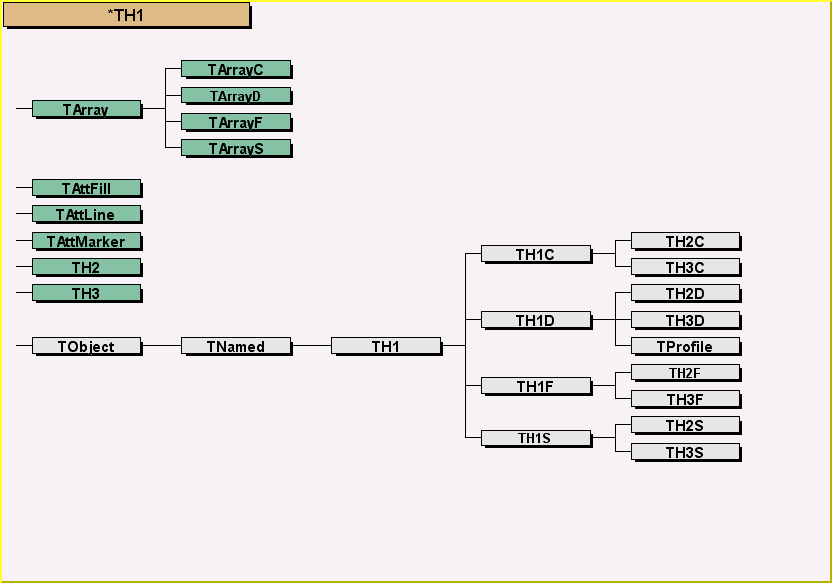 */
*-*-*-*-*-*-*-*-*-*-*-*-*-*-*-*-*-*-*-*-*-*-*-*-*-*-*-*-*-*-*-*-*-*-*-*-*-*
*/
*-*-*-*-*-*-*-*-*-*-*-*-*-*-*-*-*-*-*-*-*-*-*-*-*-*-*-*-*-*-*-*-*-*-*-*-*-*
TH1D(): TH1(), TArrayD()
TH1D(const char *name,const char *title,Int_t nbins,Axis_t xlow,Axis_t xup)
: TH1(name,title,nbins,xlow,xup), TArrayD(nbins+2)
Create a 1-Dim histogram with fix bins of type double
=====================================================
(see TH1::TH1 for explanation of parameters)
TH1D(const char *name,const char *title,Int_t nbins,Float_t *xbins)
: TH1(name,title,nbins,xbins), TArrayD(nbins+2)
Create a 1-Dim histogram with variable bins of type double
=====================================================
(see TH1::TH1 for explanation of parameters)
TH1D(const char *name,const char *title,Int_t nbins,Double_t *xbins)
: TH1(name,title,nbins,xbins), TArrayD(nbins+2)
Create a 1-Dim histogram with variable bins of type double
=====================================================
(see TH1::TH1 for explanation of parameters)
TH1D(const TVectorD &v)
: TH1("TVectorD","",v.GetNrows(),0,v.GetNrows()), TArrayD(v.GetNrows()+2)
Create a histogram from a TVector
by default the histogram name is "TVector" and title = ""
~TH1D()
TH1D(const TH1D &h1d)
void Copy(TObject &newth1)
TH1* DrawCopy(Option_t *option)
Stat_t GetBinContent(Int_t bin) const
void Reset(Option_t *option)
Inline Functions
void AddBinContent(Int_t bin)
void AddBinContent(Int_t bin, Stat_t w)
void SetBinContent(Int_t bin, Stat_t content)
void SetBinsLength(Int_t nx)
TH1D& operator=(const TH1D& h1)
TClass* Class()
TClass* IsA() const
void ShowMembers(TMemberInspector& insp, char* parent)
void Streamer(TBuffer& b)
void StreamerNVirtual(TBuffer& b)
Author: Rene Brun 26/12/94
Last update: root/hist:$Name: $:$Id: TH1.cxx,v 1.32 2000/12/22 12:44:33 brun Exp $
Copyright (C) 1995-2000, Rene Brun and Fons Rademakers. *
ROOT page - Class index - Top of the page
This page has been automatically generated. If you have any comments or suggestions about the page layout send a mail to ROOT support, or contact the developers with any questions or problems regarding ROOT.
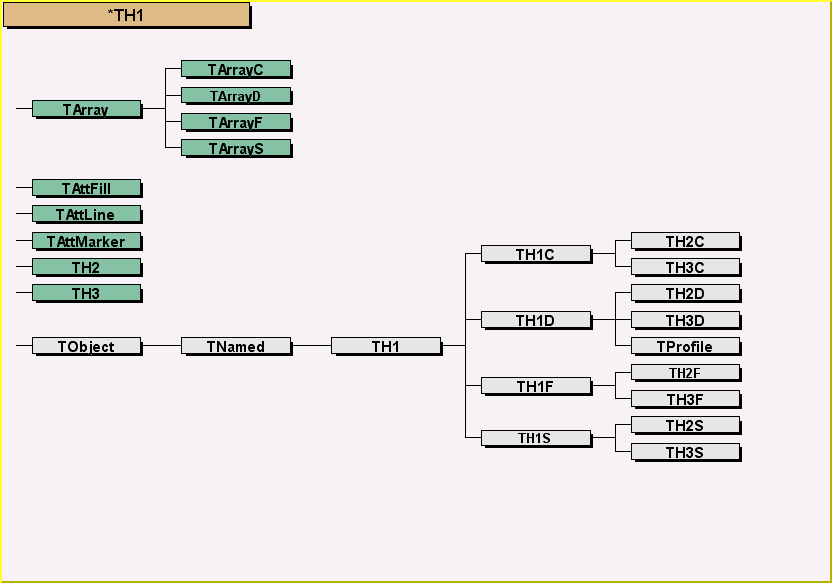 */
*-*-*-*-*-*-*-*-*-*-*-*-*-*-*-*-*-*-*-*-*-*-*-*-*-*-*-*-*-*-*-*-*-*-*-*-*-*
*/
*-*-*-*-*-*-*-*-*-*-*-*-*-*-*-*-*-*-*-*-*-*-*-*-*-*-*-*-*-*-*-*-*-*-*-*-*-*
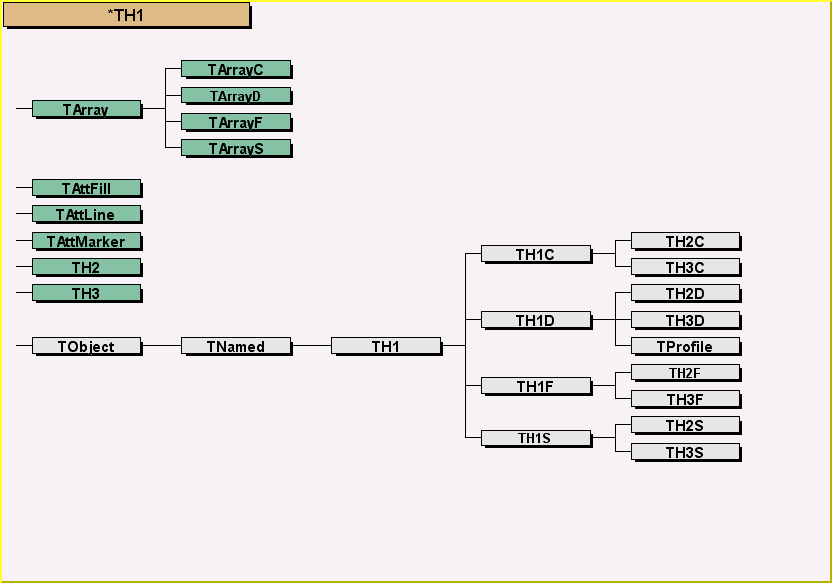 */
*-*-*-*-*-*-*-*-*-*-*-*-*-*-*-*-*-*-*-*-*-*-*-*-*-*-*-*-*-*-*-*-*-*-*-*-*-*
*/
*-*-*-*-*-*-*-*-*-*-*-*-*-*-*-*-*-*-*-*-*-*-*-*-*-*-*-*-*-*-*-*-*-*-*-*-*-*